Neo4j¶
CEDAR uses Neo4j as storage for the following artifacts of CEDAR:
- users
- groups
- categories
- permissions
Install Neo4j¶
Please install Neo4j Community Edition, version 5.4.0:
Important
Do not install Neo4j from a binary. We want to allow usage of APOC which will be possible if we install Neo4j from a zip.
Download the package from the distribution site:
gocedar
wget https://dist.neo4j.org/neo4j-community-5.4.0-unix.tar.gz
# or
wget https://dist.neo4j.org/neo4j-community-5.4.0-windows.zip
Once the package is downloaded, unpack it and rename it:
tar -xvf neo4j-community-5.4.0-unix.tar.gz
mv neo4j-community-5.4.0-unix neo4j
Important
Do not start Neo4j yet. We need to set the initial password first.
Enable APOC procedures¶
Move apoc-5.4.1-core.jar from labs to plugins:
mv $CEDAR_HOME/neo4j/labs/apoc-5.4.1-core.jar $CEDAR_HOME/neo4j/plugins/.
Edit the config, and enable the procedures:
vi $CEDAR_HOME/neo4j/conf/neo4j.conf
dbms.security.procedures.unrestricted=algo.*,apoc.*
Set password for the neo4j user¶
Neo4j server uses a default username, 'neo4j'. We will change the password for this user before we start the server.
Execute the following:
${CEDAR_NEO4J_HOME}/bin/neo4j-admin set-initial-password changeme
Start Neo4j¶
startneo
Check Neo4j status¶
cedarcli status
You should see the following line in the output:
| Neo4j | Running | httpResponse| 7474| HTTP/1.1\s200\sOK |
Check the connection¶
Connect to the Administrative UI of Neo4j.
Using your browser open: http://localhost:7474/
You will see a page resembling the image below:
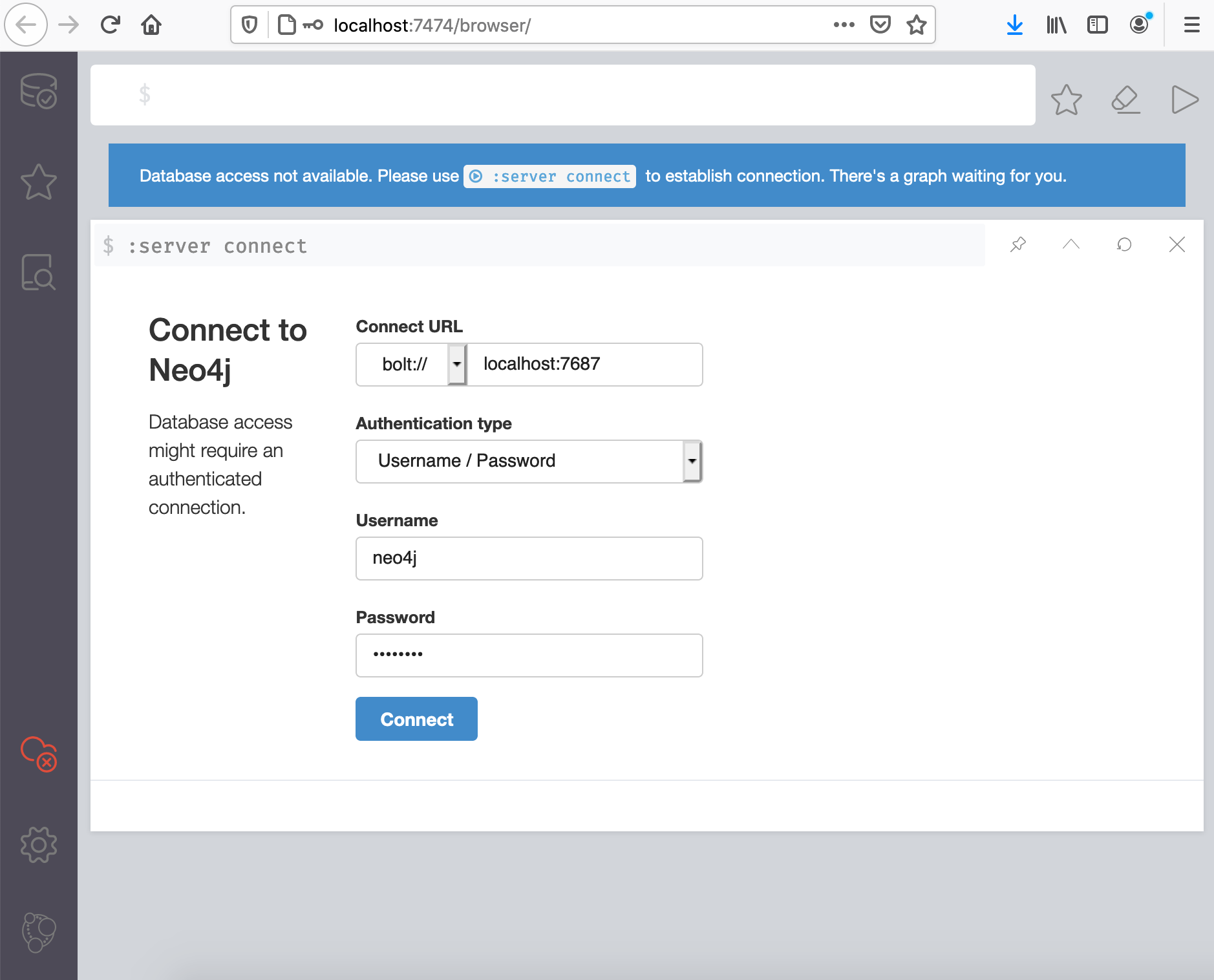
Please fill in the form according to these values:
| Question | Answer |
|---|---|
| Connect URL | bolt://localhost:7687 |
| Authentication type: | Username / Password |
| Username: | neo4j |
| Password | changeme |
You should be able to log in to the system.
Troubleshooting¶
Default password¶
If by mistake you started neo4j before changing the initial password, the password for user neo4j will be set to neo4j
Log in with this default password. You will be prompted to change it. Change it to changeme.
Change password¶
If at any time you decide to change the password for the neo4j user, log in to the admin UI, and type
:server change-password
into the top console line, as seen on this picture:
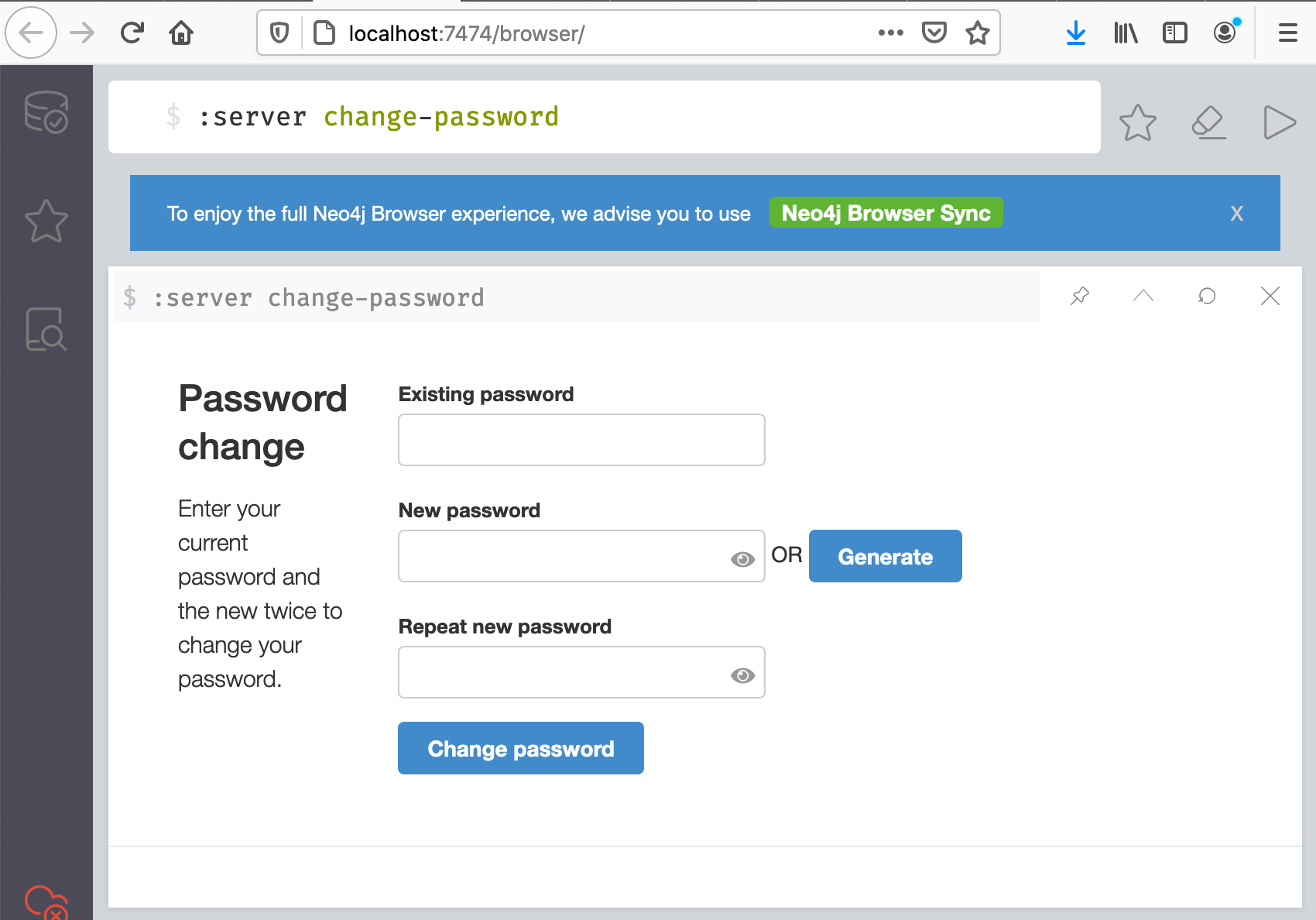
You will be able to change your password.